





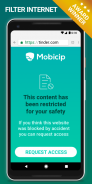
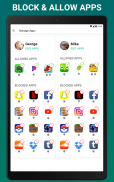

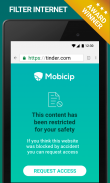






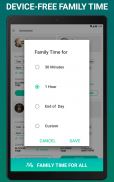
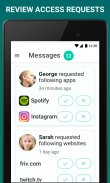



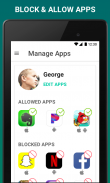
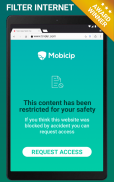
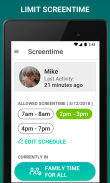






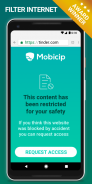
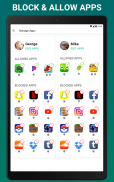

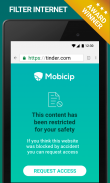






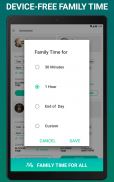
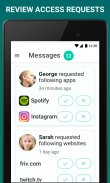



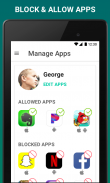
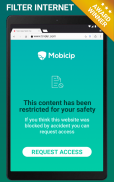
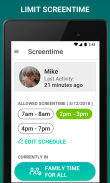






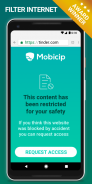
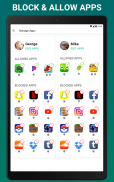

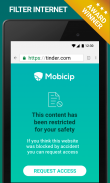






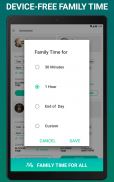
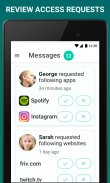



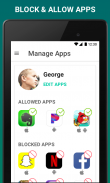
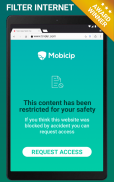
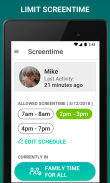






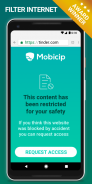
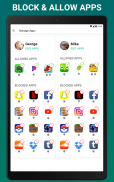

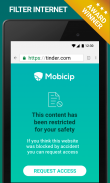






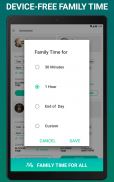
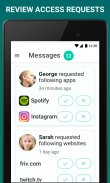



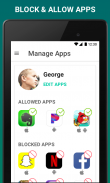
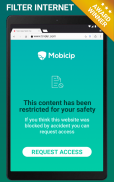
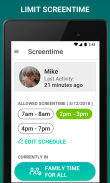




وصف لـ Mobicip Parental Control & Screen Time
Mobicip parental control is the easiest way to manage screen time, protect your kids online, and monitor all your family devices conveniently from your phone or computer. Parents can block websites using the best internet filter, limit screen time, block apps, track location with the Mobicip cell phone tracker & monitor browsing history on multiple smartphones, tablets & computers, remotely from a single parent account.
Digital wellness is important. Take action, enjoy peace of mind & foster responsible online behavior with the Mobicip parental control app! Sign up for the 7-day free trial today.
AGE-BASED FILTERING - Set your filtering restrictions based on your child’s age.
ALLOW OR BLOCK WEBSITES & PHRASES - Allow or block individual websites or search terms that are dangerous or objectionable.
FILTER BY CATEGORY - Mobicip is the only web filter that categorizes internet content on the fly & enforces safe search. Mobicip’s internet filter identifies and blocks over 30 web categories including adult, porn, violence, advertisements, gambling & more.
SAFE BROWSER MODE - Optionally, enable Mobicip Safe Browser on your child’s device, and disable other browsers.
LIMIT SCREEN TIME - Set daily screen time limits on your kids' devices to take time away from devices to enjoy family time; or set recurring weekly screen time schedules.
LOCK DOWN DEVICES - Instantly lock all family devices for device-free family time, bedtime or dinnertime.
BLOCK APPS - Restrict social media apps or games instantly with Mobicip’s app blocker. You can even preemptively block apps before they are downloaded.
BLOCK VIDEO APPS - Allow or block over 50 streaming services & video apps.
YOUTUBE PARENTAL CONTROLS - Filter and block YouTube videos watched by your kids. Mobicip parental controls provides the best parental oversight of YouTube by showing you the exact videos watched by your children.
ACCESS REQUESTS- Get real time alerts when your kids try to access blocked apps or websites. Instantly approve or reject override requests.
ACTIVITY REPORTS - Review browsing history, monitor social media usage, keep track of recently installed apps & view online activity on the go. Receive weekly or daily email reports to keep an eye on your family’s digital consumption.
CELL PHONE TRACKER - Instantly locate any family member using Mobicip’s cell phone tracker. Also locate lost or stolen devices.
UNINSTALL ALERT - If set up correctly, Mobicip can be uninstalled only by the admin. If by some chance your child attempts to remove Mobicip from the device, you will receive a notification on the parent app.
REMOTE CONTROL - Remotely manage your child’s Android smartphone or tablet from any parent device or computer. Check on all your family devices through an intuitive dashboard 24x7 (via app or website)
MULTI-PLATFORM DEVICE SUPPORT - As your children & teens move across a wide variety of devices, Mobicip parental control app allows you to monitor all types of smartphones, tablets & computers.
HELP & SUPPORT - If you have any questions or need support, please reach out via support@mobicip.com
DISCLOSURE: Mobicip uses GPS occasionally for location tracking. Continued use of GPS running in the background can dramatically decrease battery life.
TERMS OF SERVICE: https://www.mobicip.com/terms
PRIVACY POLICY: https://www.mobicip.com/privacy
تعد Mobicip الرقابة الأبوية أسهل طريقة لإدارة وقت الشاشة وحماية أطفالك عبر الإنترنت ومراقبة جميع أجهزتك العائلية بسهولة من هاتفك أو جهاز الكمبيوتر الخاص بك. يمكن للوالدين حجب مواقع الويب باستخدام أفضل مرشح للإنترنت ، وتقييد وقت الشاشة ، وحظر التطبيقات ، وتتبع الموقع من خلال تعقب الهواتف المحمولة Mobicip ومراقبة سجل التصفح على العديد من الهواتف الذكية والأجهزة اللوحية وأجهزة الكمبيوتر ، عن بعد من حساب أصل واحد.
العافية الرقمية هو المهم. بادر بالتحرك وتمتع براحة البال وتعزز السلوك المسؤول عبر الإنترنت من خلال تطبيق Mobicip لمراقبة الوالدين! اشترك في النسخة التجريبية المجانية لمدة 7 أيام اليوم.
التصفية حسب العمر - قم بضبط قيود التصفية على أساس عمر طفلك.
السماح لمواقع الويب أو عباراتها أو حجبها - السماح أو حظر مواقع ويب فردية أو مصطلحات بحث خطيرة أو مرفوضة.
FILTER BY CATEGORY - Mobicip هو مرشح الويب الوحيد الذي يصنف محتوى الإنترنت على الطاير ويفرض البحث الآمن. يحدد مرشح الإنترنت من Mobicip ويمنع أكثر من 30 فئة ويب بما في ذلك البالغين ، الإباحية ، العنف ، الإعلانات ، المقامرة والمزيد.
SAFE BROWSER MODE - اختياريا ، تمكين Mobicip Safe Browser على جهاز طفلك ، وتعطيل المتصفحات الأخرى.
LIMIT SCREEN TIME - تعيين حدود زمنية الشاشة اليومية على أجهزة أطفالك ليأخذ الوقت بعيدا عن الأجهزة للاستمتاع وقت الأسرة. أو تعيين جداول وقت الشاشة الأسبوعية المتكررة.
LOCK DOWN DEVICES - قفل جميع الأجهزة العائلية على الفور لوقت الأسرة خالية من الجهاز ، وقت النوم أو العشاء.
BLOCK APPS - قم بتقييد تطبيقات الوسائط الاجتماعية أو الألعاب فورًا باستخدام أداة حظر تطبيقات Mobicip. يمكنك حتى حظر التطبيقات بشكل استباقي قبل تنزيلها.
؛ BLOCK VIDEO APPS - السماح أو حظر أكثر من 50 من خدمات البث المباشر وتطبيقات الفيديو.
YOUTUBE PARENTAL CONTROLS - تصفية وحظر مقاطع فيديو YouTube التي يشاهدها أطفالك. توفر عناصر المراقبة الأبوية من Mobicip أفضل الرقابة الأبوية على YouTube من خلال عرض مقاطع الفيديو الدقيقة التي يشاهدها أطفالك.
طلبات الوصول - احصل على تنبيهات في الوقت الفعلي عندما يحاول أطفالك الوصول إلى التطبيقات أو المواقع المحجوبة. الموافقة على طلبات التجاوز أو رفضها على الفور.
تقارير النشاط - مراجعة سجل التصفح ومراقبة استخدام الوسائط الاجتماعية وتتبع التطبيقات المثبتة حديثًا وعرض النشاط على الإنترنت أثناء التنقل. تلقي تقارير أسبوعية أو يومية عبر البريد الإلكتروني لمراقبة الاستهلاك الرقمي لعائلتك.
CELL PHONE TRACKER - حدد على الفور أي فرد من أفراد الأسرة باستخدام تعقب الهاتف الخليوي Mobicip. تحديد موقع الأجهزة المفقودة أو المسروقة.
إلغاء التثبيت - إذا تم الإعداد بشكل صحيح ، يمكن إلغاء تثبيت Mobicip فقط بواسطة المسؤول. إذا حاول طفلك ، عن طريق الصدفة ، إزالة Mobicip من الجهاز ، فستتلقى إشعارًا من التطبيق الأصل.
REMOTE CONTROL - قم بإدارة هاتف Android الذكي أو الجهاز اللوحي عن بُعد من أي جهاز أصل أو جهاز كمبيوتر. تحقق من جميع أجهزتك العائلية من خلال لوحة معلومات بديهية على مدار 24 ساعة طوال أيام الأسبوع (عبر التطبيق أو موقع الويب)
دعم الجهاز متعدد المنصات - أثناء تنقل أطفالك وشبابك عبر مجموعة واسعة من الأجهزة ، يتيح لك تطبيق Mobicip لمراقبة الوالدين مراقبة جميع أنواع الهواتف الذكية والأجهزة اللوحية وأجهزة الكمبيوتر.
المساعدة والدعم - إذا كانت لديك أي أسئلة أو كنت بحاجة إلى الدعم ، فيرجى التواصل عبر support@mobicip.com
الكشف: يستخدم Mobicip GPS من حين لآخر لتتبع الموقع. استمرار استخدام GPS قيد التشغيل في الخلفية يمكن أن تقلل بشكل كبير من عمر البطارية.
شروط الخدمة: https://www.mobicip.com/terms
سياسة الخصوصية: https://www.mobicip.com/privacy







